Why Won't He Stop Talking About Linux?
I warned you at the beginning I'd talk Linux. This first article on the subject hopefully explains why.
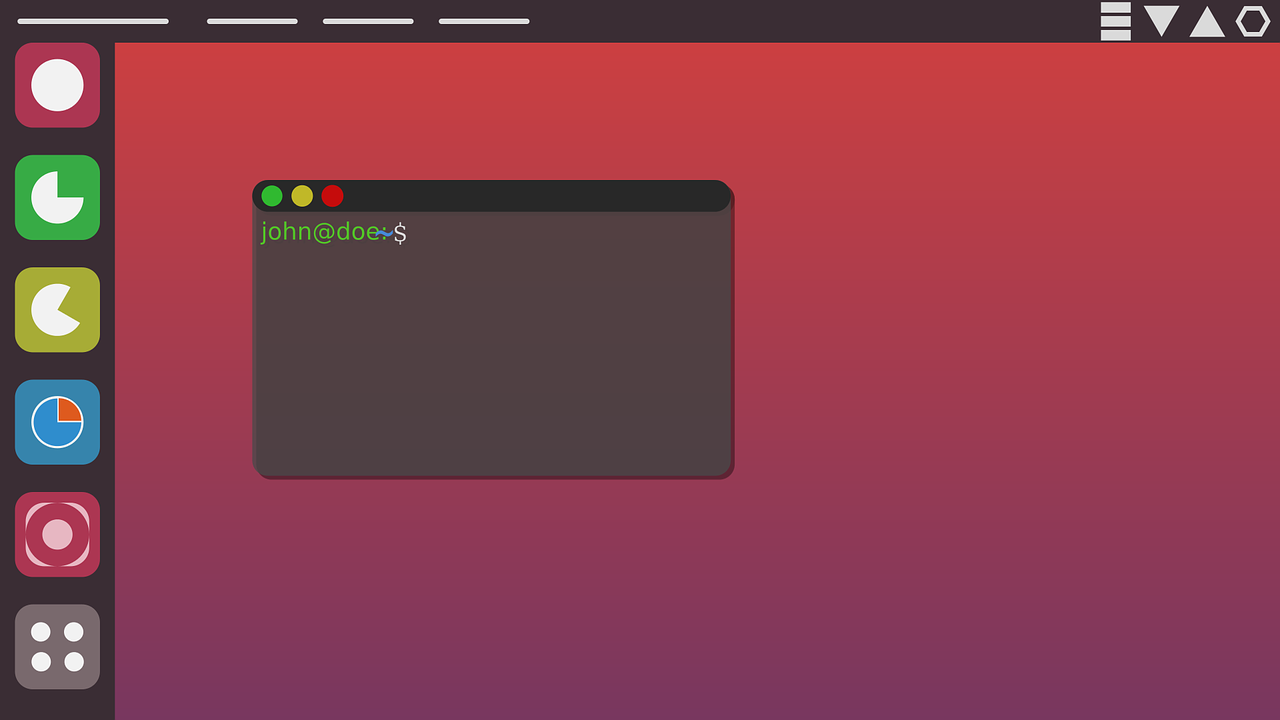
Spreading the good word of Linux may be seen as some as my fixation on the White Whale, the windmills I'm tilting at, or the online utopia I'm chasing. They may be right, but I've got a reason for doing so, and you might find you believe in it too. This post is about some of the basics that make Linux my preferred choice for operating system on my personal computer - we'll stay away from servers, IOT devices, and the like for now.
Windows has made great cybersecurity strides with Windows 10 and 11. But I think it is taking steps backwards in terms of privacy. And I'll be blunt, I still don't like the fact that Apple thinks the "delete" key means "backspace," and I find their bespoke hardware a bit off-putting, though their privacy and security is definitely better than Windows at the workstation level.
Linux may not be any better or worse from a cybersecurity perspective, but it is far better from a privacy perspective. And an ecosystem lock-in perspective. And a cost perspective. And...well, let's just get into some of the reasons beyond those, shall we?
Open Source Operating System
Fundamentally, no company owns Linux, though there are plenty of companies that have their own flavors available. However, by license, anybody who claims to have a Linux operating system, must make their code available to you and the general public for inspection. So where Microsoft, Apple, IBM, and others consider their code to be their intellectual property, Linux operating systems are required to be transparent. You can even choose to compile Linux kernels (the "heart" of the operating system) from text files to ensure your version is free from stuff you're not aware of.
Does this mean you have to go through all these steps yourself? No. There are plenty (and I do mean plenty) of people who do, however, and for you and I - as members of the general public, not as programmers - can trust that egregious issues would be found and shared. Of course, this concept isn't perfect - and there have been issues that have slipped through the cracks, problems that were slow to be identified. But the transparency counts for something, and that something is important.
No Overriding Drive For Profits Means Better Privacy
If you investigate the major companies that offer Linux operating systems, you'll see that their revenue models are built primarily around offering support, early access, and other guarantees to corporate users. They aren't charging for the software per-se. In fact, they generally offer free versions of the software - with nearly all the bells and whistles - to anyone. Without this drive for profits, there's no drive to include advertising in the OS, and no drive to collect data about OS users to train an AI or to sell to advertisers. And should one pop up, users need merely to move on to another Linux distribution.
Written By People Who Use It
The open source model means that the people who build it do so because they want to, not because their corporate leadership told them what to build. Software written because of a driving passion always outperforms software written for a paycheck. The best software, of course, is written by those who do it for both reasons.
Linux Runs Well On Older Systems
You may have heard that Microsoft is about to the end of support for Windows 10. You may also know that Windows 11 will not install on computers that are just a few years old due to a variety of reasons. Linux can extend the lifetime on that older hardware by years. As a security professional I must caution you against running Windows 10 after it stops receiving security patches - this is a bad plan for any operating system. If you want to use that old hardware you really should install Linux.
You Don't Have To Be a Linux Geek Anymore
The knock on Linux - for a long time - has been how fiddly it is, and how much you have to know to run it as your desktop OS. I'm happy to say that those days are really over. Today you can purchase computers with Linux preinstalled, and from known brands. The GUIs are far more intuitive, and you can choose an interface you like best from ones that feel more tablet-focused, to ones that literally market themselves as how "Windows-like" they are.
For those who are a bit more adventurous, there are easy tutorial guides on most every Linux distribution's website on how to install from a CD, DVD, or USB drive. You can't throw a stone on YouTube without finding "how to" videos as well.
If you're really feeling geeky, you could assemble your own laptop from scratch, including installing the OS.
Bloatware and Preinstalled Spyware Doesn't Exist
Your Linux install choice can be as basic as just a text console, or a full graphical user interface (GUI) desktop that includes a suggested (open source) office productivity suite capable of editing and interacting with files from that suite you used on Windows - not perfectly, but good enough for most home purposes, work purposes can be a different story. The default browser is likely to be Firefox (anti-tracking, anti-spyware, etc.) as opposed to Microsoft Edge or Google Chrome. Oddly, DuckDuckGo doesn't offer a Linux based browser.

No Intrusive Data Collection Just To Do Basic Things
There's also an app-catalog that you don't have to log into to use (note, I didn't say app store)! You're not required to have a cloud account to set up your computer. This does mean that you'll have to choose the software you want to install manually, but most desktop offerings now have fairly mature GUI based app-catalogues. And no, you won't find Microsoft Office for Linux any time soon, but you'll find
There's Gaming Too
This was the last reason I continued to run Windows ever. I was a dual-boot person, with a menu of multiple OS options to boot my computer into. Windows for playing my games, Linux for everything (and I mean everything) else. Solutions like Steam, offer native installation and play of hundreds of games that can run natively on Linux, including some of the biggest names out there right now. And through a solution called WINE, you can run many more through Windows environment emulation. The combination of these has allowed me to successfully start running the games I was playing on Windows on Linux.
Gaming is always one of the best tests of a system, it puts the most stress on things like the video card and others. When that's working well in Linux, like it is these days, well, there are few technical reasons left to not use it.
Picking a Starting Point
OK, this may seem overwhelming, but I have suggestions.
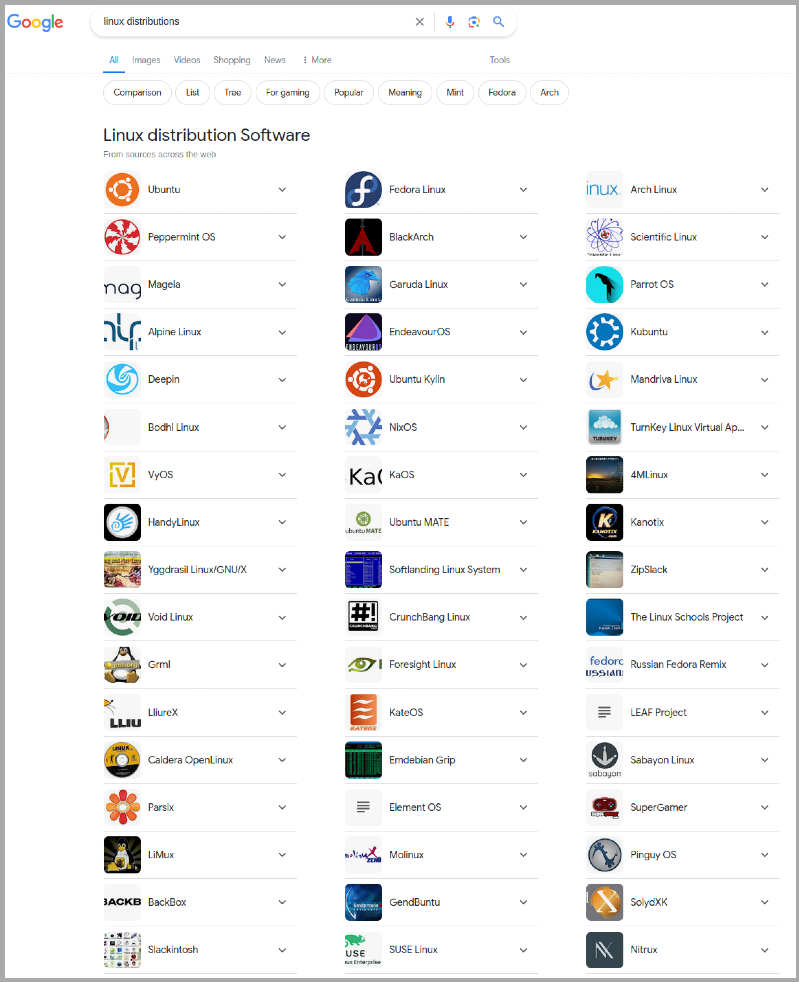
- The great thing about all these choices are that you can change your mind if you don't like what you picked.
- You can download "live CD" versions of most of these and play with the OS before you install it.
- You just need a 4GB or larger thumb-drive, and the knowledge to make your computer boot from that drive, once you've installed the drive image to it.
But for those new to Linux I'm going to recommend Linux Mint. This has been my choice of OS for ages now. I moved to Mint from Ubuntu (another good choice) for a few reasons that may no longer be relevant. It's a good place to start if you're going to repurpose a Windows 10 laptop or desktop that is about to be out of support, or for any hardware more than about 6 months old really - sometimes bleeding-edge hardware has driver issues, more on that another time. Dip your toes in. Give it a try.
Still Not Ready?
I understand, maybe this isn't for you yet. Just do me a favor please? Keep reading. Keep an open mind. I have plenty more to say on the subject, and hopefully you'll find it interesting and valuable.
